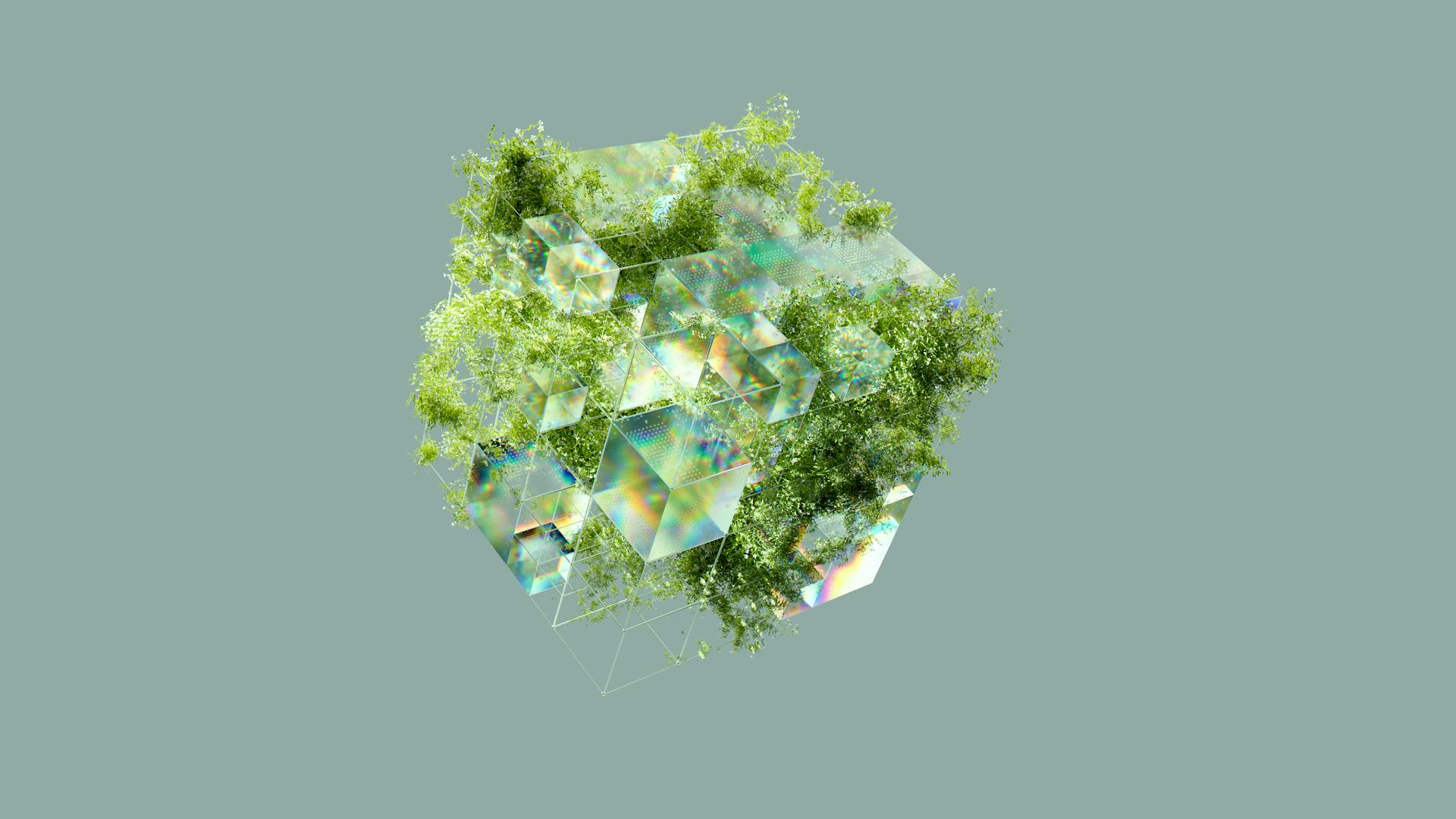
AI modeling software can be a game-changer for businesses and individuals alike, offering a range of benefits that can help streamline processes, improve accuracy, and enhance decision-making.
With AI modeling software, you can automate complex tasks and free up time for more strategic work. This can lead to increased productivity and reduced costs.
One of the key benefits of AI modeling software is its ability to handle large datasets and complex algorithms with ease. This makes it an ideal tool for businesses that need to analyze vast amounts of data to make informed decisions.
By using AI modeling software, you can also reduce the risk of human error and improve the accuracy of your models. This is especially important in industries where accuracy is critical, such as finance and healthcare.
Why Invest in AI Modeling Software
Investing in AI modeling software can be a game-changer for your business. It's an opportunity to build a solution that creates more value for users, letting you stay competitive in the market and leading to a higher profit.
AI algorithms can process large amounts of data faster than humans and provide more accurate results. This can help automate tasks, freeing up human resources to work on more complex tasks.
The stats are promising, with AI expected to double the economic growth rate of some developed countries by 2035. The global AI software market size is expected to reach $126 billion by 2025.
Here are the top three reasons why investing in AI modeling software is a smart move:
- It creates more value for users;
- It lets you stay competitive in the market;
- It leads to a higher profit.
AI-powered chatbots can handle customer inquiries 24/7, providing instant support and improving customer satisfaction. This can also help reduce the workload of human customer support teams.
Building and Training AI Models
Building and Training AI Models is a crucial step in creating effective AI software. You can create your own AI model without writing code by using a no-code AI platform, such as Google Cloud AutoML, Amazon SageMaker, or Microsoft Azure Machine Learning.
These platforms allow you to develop AI models for tasks like image and text classification, natural language processing, and more, without requiring extensive coding knowledge. Alternatively, you can use a visual programming language to construct AI models by dragging and dropping blocks of code.
Here are some popular no-code AI platforms to consider:
- Google Cloud AutoML
- Amazon SageMaker
- Microsoft Azure Machine Learning
Regularly updating your model is essential for maintaining accuracy and relevancy. This can be done by retraining the model with fresh data as your AI system interacts with users and the environment.
How to Build Software: 7 Keys
Building AI software requires a structured approach to ensure success. The development process is similar to building any other software application, but with a few additional steps.
To start, you need to identify the problem you want to solve with AI. This is the first step in creating AI software from scratch, as mentioned in the article. Identifying the problem helps you focus on the specific needs of your AI system.
Gathering data is a crucial step in building AI software. You need to collect relevant data to train your AI model. The quality of your data will directly impact the performance of your AI system.
To prepare your data for model training, you need to clean and preprocess it. This step is essential to ensure your AI model learns from accurate and relevant data. Garbage in, garbage out, as the saying goes.
Choosing the right AI technology is a critical decision in building AI software. This step will determine the type of AI model you can build and its capabilities. The article suggests choosing an AI technology that aligns with your project goals.
Building and training the model is a complex process that requires careful planning and execution. This step involves using machine learning to train your system, which allows it to learn and adapt over time.
Testing the model is a crucial step to ensure it performs as expected. You need to validate your AI model's accuracy and performance before deploying it. The article emphasizes the importance of testing the model to avoid deployment issues.
Deploying the model is the final step in building AI software. This involves making your AI model available for use by others. The article highlights the importance of deploying the model to realize the benefits of your AI system.
Broaden your view: Software Testing and Artificial Intelligence
Build and Train
Building and training AI models is a crucial step in creating effective AI software. This process requires expertise in AI and data science, but there are ways to create AI models without writing code.
You can use a no-code AI platform, such as Google Cloud AutoML, Amazon SageMaker, or Microsoft Azure Machine Learning, which enables you to create AI models for various tasks like image and text classification, and natural language processing, without any coding.
Fine-tuning your model is also essential. If feasible, consider fine-tuning the model on tasks that involve generating JSON responses, as this can make the model more adept at producing valid JSON.
To build and train an AI model, you need to choose the AI technology that best suits your needs. There are several AI technologies to choose from, such as Stable Diffusion, which is a powerful tool for generating realistic images conditioned on text descriptions.
After choosing the AI technology, you need to build and train the model using the gathered data. This is a complex process, but you can use a visual programming language to construct AI models by simply dragging and dropping blocks of code.
Here are some no-code AI platforms that you can use to build and train AI models:
- Google Cloud AutoML: This platform enables you to create AI models for various tasks like image and text classification, as well as natural language processing.
- Amazon SageMaker: Similar to Google Cloud AutoML, Amazon SageMaker offers a no-code solution for building AI models for tasks like image and text classification, and natural language processing.
- Microsoft Azure Machine Learning: This platform also allows you to develop AI models for a range of tasks including image and text classification, and natural language processing, without any coding.
Remember, building and training an AI model is a complex process that requires expertise in AI and data science. However, with the right tools and platforms, you can create effective AI models without writing code.
Enhanced Collaboration
Collaboration is a crucial aspect of building and training AI models. Generative design AI provides a common platform for exploring and evaluating design options, enabling better communication and decision-making.
This platform helps bridge the gap between different disciplines and expertise, leading to more holistic and integrated designs.
If this caught your attention, see: Ai Software Platforms
Common Challenges and Solutions
One of the biggest challenges with AI modeling software is data quality issues, which can lead to inaccurate model predictions.
Poor data quality can be caused by missing or duplicate records, incorrect formatting, or inconsistent labeling.
Data preprocessing techniques, such as data cleaning and feature engineering, can help address these issues and improve model performance.
Another common challenge is overfitting, which occurs when a model is too complex and fits the training data too closely. This can be mitigated by using regularization techniques, such as L1 and L2 regularization.
Regularization helps prevent overfitting by adding a penalty term to the loss function, which encourages the model to be more generalizable.
Here's an interesting read: Software for Ai Data Analysis
Complications with Dyvo
Creating realistic images with AI is a complex task. The innovative approach taken in Dyvo.ai presented several technical challenges.
One of the primary goals was to minimize common AI-induced artifacts and bugs. This required a significant amount of testing and refinement.
Producing images that resonate with users was a daunting challenge. The team aimed to create images that would be appreciated by users.
The goal of creating realistic images is a difficult one to achieve. It requires a deep understanding of what makes an image believable.
In the case of Dyvo.ai, the team encountered several technical challenges. These challenges had to be addressed in order to create high-quality images.
One More Challenge
One more challenge we faced was optimizing AI app development costs. Conducting all those experiments takes lots of time and money, with renting one GPU costing around $300-400 per month. This is not cost-effective, especially considering the price of generating avatars.
Rental costs for GPUs can add up quickly, making it difficult to allocate resources for other aspects of development. The high cost of GPU rentals can be a significant barrier to entry for many developers.
Related reading: Generative Ai Software Development
Solutions
Renting cloud GPUs on an hourly basis can save you a significant amount of money, as seen with runpod.io, which costs around $300-400 per month.
Optimizing AI app development costs is crucial, especially when conducting experiments that require expensive hardware like GPUs.
Renting GPUs only when needed is a winning decision that can help you allocate funds to other important tasks.
Conducting multiple design outcomes simultaneously can free up your time to focus on other tasks, allowing you to be more productive.
Cloud-based solutions like Autodesk Fusion generative AI can provide unlimited cloud solves for generative design, FEA, electronic cooling, injection molding, and more.
A different take: Ai Software Design
Ethics and Compliance
If you're integrating Generative AI into a product that handles user's personal information, you're entering the complex world of ethics and compliance. This includes concerns like privacy, bias, transparency, accountability, and their potential impact on society.
Integrating AI systems into banking and healthcare apps raises significant ethical and legal concerns. These concerns must be addressed to ensure user trust and regulatory compliance.
Consider the potential for bias in AI decision-making, which can have serious consequences, especially in industries like healthcare. AI systems must be designed to minimize bias and ensure fairness.
Transparency is also crucial, as users have the right to know how their data is being used and how AI systems are making decisions. This includes providing clear explanations of AI-driven decisions.
Ultimately, addressing ethical and legal concerns requires a proactive and ongoing approach to ensure that AI systems are designed and deployed responsibly.
Explore further: Ai Compliance Software
Validate and Repair
Validating your data is crucial to ensure it's in the correct format. This is especially true for JSON data, which is commonly used in web development.
Use JSON validation libraries available in most programming languages to check your data for errors.
If errors are detected, you can apply automated repair strategies if possible. This can save time and effort in the long run.
In cases where the JSON can't be repaired, have a mechanism to handle such scenarios. This might involve requesting the model again or providing the user with a default or error response.
Deploying and Maintaining AI Models
Deploying a model is the final step in the process, where it's ready to be used in a production environment to solve real-world problems.
To deploy a model, you need to follow the steps outlined in the process, ensuring that all previous steps have been completed successfully.
Deploying machine learning models and AI applications can be streamlined with the right tools, such as Gemini for WorkspaceEmbeds, which enables generative AI across Google Workspace apps.
In summary, deploying and maintaining AI models requires careful planning and execution to ensure they are functioning correctly and efficiently in production.
A different take: Ai Music Production Software
Model Deployment
Deploying a model in a production environment is the final step in the process. This is where the model can be used to solve real-world problems.
You've made it through all the steps and are now ready to deploy the model. Finally, after all the hard work, your model is ready to be used to solve users' problems.
Gemini for WorkspaceEmbeds is a great example of how to deploy machine learning models and AI applications. It generative AI across Google Workspace apps.
To deploy your model, you'll need to follow the final step in the process: Deploy the model.
Cloud Solve
Cloud solve is a game-changer for AI model deployment.
You can simultaneously solve for various design outcomes, freeing up your time to focus on other tasks. This means you can work on multiple problems at once, making your workflow more efficient.
Autodesk Fusion offers cloud-based 3D CAD/CAM/CAE software for product design, allowing you to optimize part design and performance with unlimited cloud solves for generative design, FEA, electronic cooling, injection molding, and more.
Renting cloud GPUs on an hourly basis, like runpod.io, can also help you save money and scale your cloud solves as needed.
Here's a brief overview of cloud solve options:
These options can help you deploy and maintain your AI models more efficiently, saving you time and money in the process.
Free and Open-Source AI Tools
One of the most exciting aspects of AI modeling software is the availability of free and open-source tools that can help you get started without breaking the bank.
TensorFlow is an open-source machine learning library that's widely used in the industry, and it's completely free to use.
You can use TensorFlow to build and train your own neural networks, and it has a vast community of developers who contribute to its growth and improvement.
Keras is another popular open-source library that provides a high-level interface for building and training neural networks.
It's also worth mentioning that TensorFlow and Keras are both compatible with other popular AI frameworks, making it easy to switch between them as needed.
Recommended read: Free Ai Transcription Software
OpenCV is a computer vision library that's widely used in the industry for image and video processing, object detection, and more.
It's completely free to use and has a vast community of developers who contribute to its growth and improvement.
You can use OpenCV to build and train your own computer vision models, and it's widely used in applications such as self-driving cars and surveillance systems.
PyTorch is another popular open-source library that's widely used in the industry for building and training neural networks.
It's known for its dynamic computation graph and is particularly well-suited for rapid prototyping and research.
You can use PyTorch to build and train your own neural networks, and it has a vast community of developers who contribute to its growth and improvement.
Theano is another open-source library that's widely used in the industry for building and training neural networks.
It's known for its ability to optimize and compile neural networks for efficient execution.
You can use Theano to build and train your own neural networks, and it's widely used in applications such as image recognition and natural language processing.
A different take: Ai for Software Developers
Google Gemini and Related Tools
Google Gemini is a powerful tool for experiment, testing, and discovery, and it's easy to get started with Google AI Studio, a web-based tool that lets you prototype and run prompts right in your browser.
You can also try the Gemini Developer API, which is suitable for experimentation, prototyping, and AI deployments, and find guides and examples to help you get started. Explore prompt ideas for the Gemini API in Google AI Studio to see what's possible.
Some other related tools worth mentioning include Looker Studio, which is an interactive data suite for dashboarding, reporting, and analytics, and Eventarc, which is a build an event-driven architecture that can connect any service.
Is Google Gemini Free?
Google Gemini is a free tool that allows you to search the internet and get instant answers to your questions.
It's powered by the same technology as Google's regular search engine, but with a more conversational interface.
You can use Google Gemini to get answers to your questions, understand complex topics, and even explore creative ideas.
It's completely free, with no ads or subscription fees.
You can access Google Gemini on the web or through the Google app on your mobile device.
Just like Google's regular search engine, Google Gemini is designed to provide accurate and unbiased results.
Discover the Power of Gemini with Google Studio
You can experiment, test, and discover the power of Gemini with Google AI Studio, a web-based tool that lets you prototype and run prompts right in your browser.
Gemini API guides and examples are available to help you get started. You can also check out the Gemini API on Google AI Studio quickstart for a step-by-step guide.
Explore prompt ideas for the Gemini API in Google AI Studio to see what's possible.
Gemini is suitable for experimentation, prototyping, and AI deployments, making it a great tool for developers, students, and researchers.
If you're new to Gemini, start by checking out the Gemini API guides and examples, and then move on to the Gemini API on Google AI Studio quickstart.
Open-Source AI Software
Open-source AI software is a treasure trove for developers and businesses alike. With the likes of Rasa Open Source, a popular choice for building conversational interfaces, you can create custom ML models or leverage pre-built libraries written in TensorFlow.
Rasa's USP lies in its ability to drive faster development of conversational assistants, specifically chatbots. The Rasa X tool allows developers to fine-tune their applications without disturbing the underlying AI/ML code.
Acumos AI, backed by industry leaders AT&T and TechMahindra, offers a GUI design studio feature that simplifies the development process through visual programming. This makes AI more accessible to those who may not have extensive coding knowledge.
OpenNN, another open-source AI software library, specializes in implementing neural networks and ML for customer intelligence and industry-specific analytics. Its primary use case is providing predictive insights, making it an excellent choice for companies looking to gain a competitive edge.
Tesseract OCR, an optical character recognition engine, is a powerful tool for detecting text in unstructured visual environments and converting it into a human-readable language. It can recognize over 100 languages out of the box, making it an excellent choice for businesses with global operations.
On a similar theme: Ai Assisted Software Development
Top Open Source Software in 2021
Tesseract OCR is a highly effective open source AI software that excels at detecting text in unstructured visual environments.
Its primary purpose is to convert text from images into human-readable language, and it can recognize over 100 languages out of the box.
Google uses Tesseract for its Gmail image spam detection filter, showcasing its impressive capabilities.
Tesseract is particularly useful for recognizing languages like Arabic and Hebrew, which follow right to left text.
If you're looking for a sophisticated OCR engine that can handle challenging conditions, Tesseract is the de facto solution for text detection and language analysis.
Users can opt for a GUI overlay if the command-line interface isn't suitable for their needs.
Tesseract's accuracy and versatility make it a top choice for those requiring a reliable OCR engine.
Broaden your view: How Does Ai Detection Software Work
Acumos
Acumos is a relatively new entrant in the open source AI software segment, founded in 2019 by industry leaders AT&T and TechMahindra. It's backed by two major companies, which is unusual in the tech industry where giants like Microsoft, Google, and Apple often lead open source innovations.
Acumos AI is a design studio based on Linux, designed to help integrate other frameworks and develop cloud-based AI apps. It standardizes the infrastructure stack so you can develop and deploy AI applications faster.
One of the key features of Acumos AI is its GUI design studio feature, which simplifies the development process through visual programming and streamlined AI development, making it more accessible. You can also leverage the onboarding tools to enable interoperability with other frameworks like TensorFlow, H2O, etc.
Acumos AI is compatible with most major languages, including Java, Python, and R. The Acumos AI Platform drives the end-to-end lifecycle of AI/ML apps from model creation to execution, enrichment, and publishing in a marketplace.
Broaden your view: Software Engineering Ai
Benefits and Features of AI Modeling Software
Open source AI software offers a wide range of benefits, including cost-effectiveness, flexibility, and community-driven development.
These libraries can be used to build software applications addressing common AI use cases like computer vision, object recognition, character recognition, speech-to-text, and more.
Expand your knowledge: Ai Facial Recognition Software
By leveraging open source AI software, developers can create custom solutions tailored to their specific needs, without being tied to proprietary technology.
Autodesk Fusion 360, a popular 3D CAD, CAM, and CAE software, includes generative design functionality that uses AI algorithms to generate multiple design options.
This capability enables designers and engineers to explore and optimize design options, making it a powerful tool for innovation and problem-solving.
Entity and Sentiment Analysis
Entity and Sentiment Analysis is a powerful feature of AI modeling software that can help you make sense of unstructured text. It uses natural language understanding (NLU) to identify and extract meaning from text.
One of the key benefits of Entity and Sentiment Analysis is that it's free, with the first 5,000 units of analyzed text available for all features except content classification, which has a separate limit of 30,000 units per month.
You can set up Natural Language API to get started, and the API has code samples available to help you implement it. Performing sentiment analysis is also a breeze with the client libraries.
Here are some key features of Entity and Sentiment Analysis:
- Entity analysis: identifies and extracts specific entities from text
- Sentiment analysis: determines the sentiment or emotional tone of text
- Entity sentiment analysis: combines entity and sentiment analysis to understand how entities are perceived
- Content classification: categorizes text based on its content
- Syntax analysis: breaks down text into its grammatical components
Features
Generative AI tools like Vertex AI's generative AI allow for rapid prototyping and testing of generative AI models, making it easier to design and customize models for specific tasks.
With Vertex AI's generative AI, you can test sample prompts, design your own prompts, and customize foundation models and LLMs to handle tasks that meet your application's needs.
Generative design AI is a specific application of AI that focuses on using AI algorithms to generate and optimize designs, making it easier to explore design possibilities that may not have been considered otherwise.
Generative design AI can optimize designs based on given constraints and objectives, considering factors like material usage, structural integrity, cost, and performance to generate designs that are efficient and optimized for specific requirements.
Natural Language API uses natural language understanding (NLU) to identify and extract meaning from unstructured text, allowing for features like sentiment analysis, entity analysis, and syntax analysis.
Here are some key features of AI modeling software:
- Prompt design and tuning with an easy-to-use interface
- Code completion and generation with Codey
- Generating and customizing images with Imagen
- Universal speech models
- SAP on Google Cloud Certifications for running SAP applications and SAP HANA
- Looker Studio for interactive data suite for dashboarding, reporting, and analytics
- Earth Engine for geospatial platform for Earth observation data and analysis
- Natural Language API for sentiment analysis, entity analysis, and syntax analysis
- Generative design capabilities in Autodesk Fusion 360 for exploring and optimizing design options using AI algorithms
Industries and Applications
AI modeling software has far-reaching applications in various industries. Generative design AI, for instance, helps optimize vehicles and aircraft by generating designs that are aerodynamically efficient, lightweight, and structurally robust.
In the automotive and aerospace sectors, this technology improves fuel efficiency, reduces emissions, and enhances overall performance. Newton Engineering is a great example of how AI can be used to revolutionize these industries.
From optimizing vehicle designs to creating more efficient aircraft, AI modeling software is making a significant impact in these fields.
Industries That Use
In the manufacturing industry, robotics is widely used to improve efficiency and reduce labor costs. Robotics has become a crucial part of the production process in many factories.
Automotive manufacturers use robotics to perform tasks such as welding, painting, and assembly. This has increased production speeds and reduced errors.
Aerospace companies also utilize robotics to build and assemble complex aircraft components. The precision and accuracy required in this industry make robotics an essential tool.
In the healthcare industry, robotics is used in surgery to assist with procedures and provide a high level of precision. This has improved patient outcomes and reduced recovery times.
Medical robotics has also enabled the development of robotic-assisted systems for patient care, such as robotic arms that can lift and transfer patients.
Automotive and Aerospace
Generative design AI is revolutionizing the automotive and aerospace industries by optimizing vehicle and aircraft designs. It generates designs that are aerodynamically efficient, lightweight, and structurally robust.
These optimized designs help improve fuel efficiency, reducing emissions and enhancing overall performance.
Generative design AI can generate thousands of design options in a matter of minutes, allowing engineers to explore a vast design space and identify the best solutions.
Customer Usage
Customers are using Autodesk Fusion generative design AI in various industries and applications.
Newton, a company involved in engineering and product development, is supporting the Mars Sample Return with a lid designed using generative design in Fusion 360.
Generative design is being used to create innovative solutions that wouldn't be possible with traditional design methods.
The Mars Sample Return project showcases the potential of generative design to tackle complex challenges.
Companies are leveraging Autodesk Fusion to explore new design possibilities and push the boundaries of what's possible.
Manufacturing and AI
Manufacturing and AI can be a game-changer for companies looking to boost efficiency and reduce costs. Generative design AI can optimize the design of individual parts or components, helping manufacturers create lightweight, efficient, and cost-effective parts.
By using generative design AI, manufacturers can explore complex and organic geometries that are difficult to achieve through traditional manufacturing methods, making it ideal for designing for additive manufacturing processes like 3D printing.
Generative design AI can also assist in product customization by generating design variations tailored to specific customer requirements, enabling manufacturers to offer customized products without sacrificing efficiency or cost-effectiveness. This is achieved by entering customer preferences and constraints into the generative design AI algorithm.
Here are some examples of how generative design AI can be applied in manufacturing:
- Optimal Part Design: Generative design AI can generate multiple design options that meet design goals and constraints.
- Assembly and Manufacturing Process Optimization: Generative design AI can generate optimized assembly sequences and manufacturing workflows.
- Material Selection and Optimization: Generative design AI can suggest optimal material choices for specific applications.
- Design for Additive Manufacturing (3D Printing): Generative design AI allows for lightweight and optimized designs that take advantage of the unique capabilities of additive manufacturing.
Real-Time Text Translation
Real-Time Text Translation is a game-changer for manufacturing and AI. You can dynamically translate over 100+ language pairs in real time using Google's pre-trained Neural Machine Translation (NMT) model.
Readers also liked: Ai Translation Software
This capability is available through the Translation API Basic, which offers the first 500,000 characters for free per month. This makes it a good fit for applications that handle primarily casual user-generated content, such as chat, social media, or comments.
You can also use the Translation API Basic to detect the language of a text string, which is a useful feature for any manufacturing company that interacts with customers from around the world.
Some examples of how you can use the Translation API Basic include:
- Translation API Basic setup guide
- Translate text using Translation API Basic
- Detect the language of a text string
If you need more advanced features, such as building glossaries for translating domain-specific terms and batching longform text requests, you can upgrade to the Translation API Advanced. This plan also includes the first 500,000 characters for free per month.
Manufacturing
Generative design AI is transforming the manufacturing industry by optimizing product design and production processes. It can generate multiple design options that meet specific criteria, such as weight reduction, structural integrity, and manufacturing limitations.
Suggestion: Manufacturing Ai Software
Manufacturers like SRAM are already reaping the benefits of generative design AI. They used additive manufacturing and generative design in Autodesk Fusion to create a new type of bicycle crankarm, showcasing the potential of this technology.
Generative design AI can be used to optimize the design of individual parts or components, making them lightweight, efficient, and cost-effective. By entering design goals and constraints, generative design AI algorithms can generate multiple design options that meet those criteria.
Here are some examples of generative design AI applications in manufacturing:
- Optimal Part Design: Generative design AI can optimize the design of individual parts or components.
- Assembly and Manufacturing Process Optimization: Generative design AI can optimize the assembly and manufacturing processes.
- Product Customization: Generative design AI can assist in product customization by generating design variations tailored to specific customer requirements.
- Material Selection and Optimization: Generative design AI can help in selecting and optimizing materials for manufacturing.
- Design for Additive Manufacturing (3D Printing): Generative design AI is useful in designing for additive manufacturing processes like 3D printing.
Generative design AI can also help manufacturers make informed decisions about material selection, leading to improved product performance and cost-efficiency. By considering material properties, performance requirements, and cost factors, generative design AI algorithms can suggest optimal material choices for specific applications.
Frequently Asked Questions
What is AI modelling?
AI modeling is the process of developing a decision-making system that uses algorithms to analyze data and make informed judgments. It's the foundation of artificial intelligence, enabling machines to learn and make decisions based on data.
Is there an AI for 3D modelling?
Yes, AI-powered 3D model generators exist, using artificial intelligence and algorithms to create 3D models from various inputs. Learn how these AI tools can revolutionize your 3D modeling workflow.
Which program is best for AI?
Python is a top choice for AI development due to its simplicity, flexibility, and extensive libraries, making it an ideal starting point for beginners and experts alike
Sources
- https://www.uptech.team/blog/how-to-build-ai-software
- https://cloud.google.com/products/ai
- https://cloud.google.com/use-cases/free-ai-tools
- https://www.spiceworks.com/tech/innovation/articles/top-open-source-artificial-intelligence-software/
- https://www.autodesk.com/solutions/generative-design-ai-software
Featured Images: pexels.com


